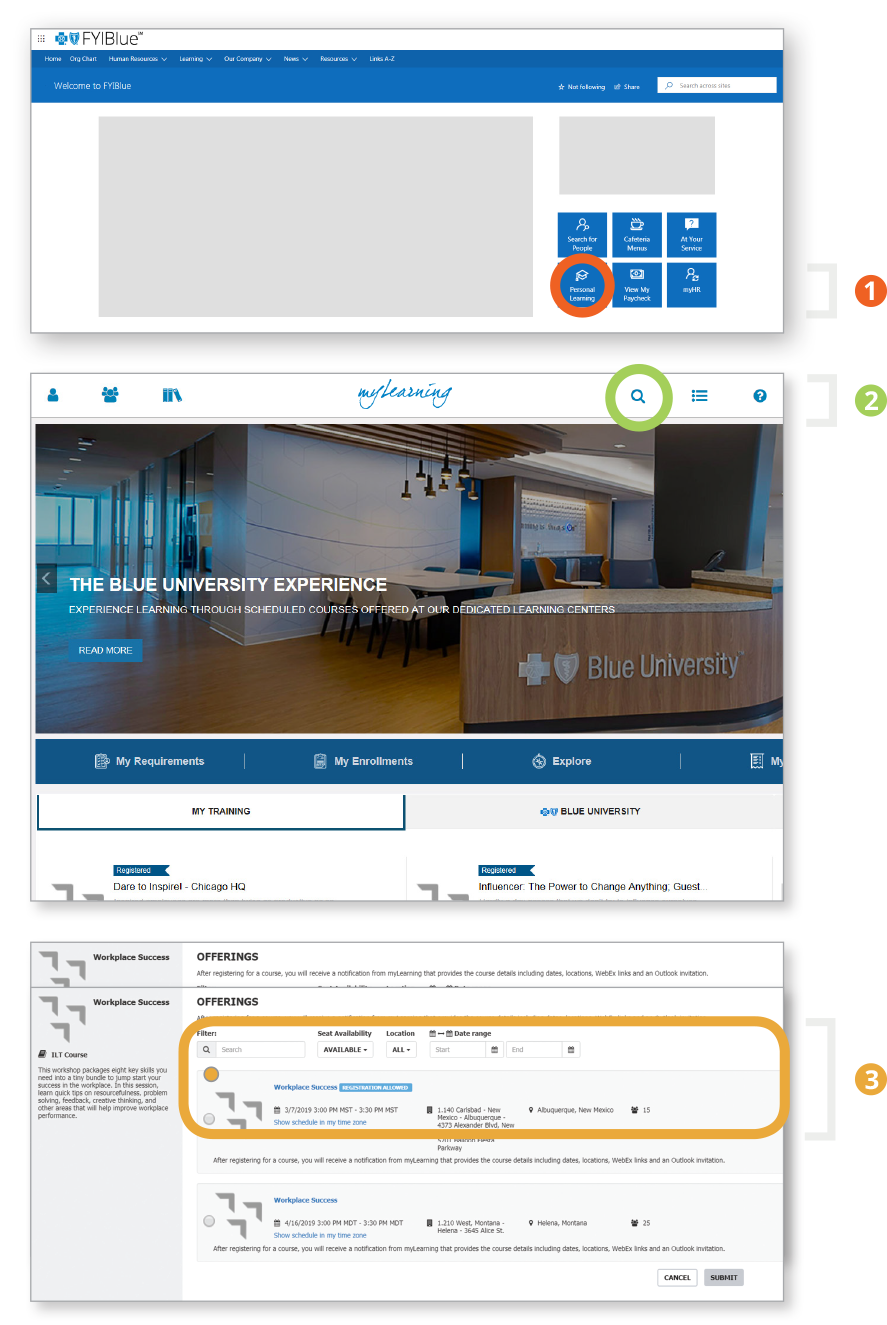
myLearning is your source to find training to build your skill sets, comply with corporate/divisional training requirements, and develop your career. Follow the steps to the right to see how to find and use myLearning effectively.
| Access myLearning from the FYIBlueSM Homepage > Personal Learning tile. | |
| Click the magnifying glass icon at the top right to search by topic, title, or keyword. | |
| Select the radio button next to your preferred session and then click Submit. |
In 2020, the new myLearning Home Page will make it easier for you to identify training that is required or in-progress and to search for new training options.
After you register for a course, you may receive an email from myLearning with applicable course details such as dates, locations, WebEx links and an Outlook invite.
Look for the Resources section of the myLearning Home Page for videos, FAQs and tips about special features to help drive your development.