March 2019
Government Programs: Verifying Claim Status in the Availity® Provider Portal
We’ve added a new claim status tool within the Availity Portal to better help you get claim details online. Instead of using the Claim Status Inquiry tool, government programs providers can now obtain claim processing details by using the new Claim Status tool.
This information applies to providers rendering services for the following Blue Cross and Blue Shield of Illinois (BCBSIL) government programs members:
- Blue Cross Community Health PlansSM and Blue Cross Community MMAI (Medicare-Medicaid Plan)SM
- Blue Cross Medicare Advantage (HMO)SM and Blue Cross Medicare Advantage (PPO)SM
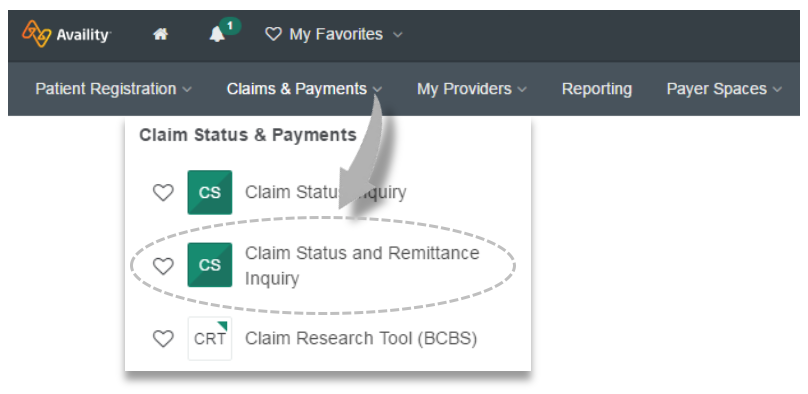 How to access and use the new Claim Status tool via Availity Portal:
How to access and use the new Claim Status tool via Availity Portal:
- Log into availity.com
- Select the “Claims & Payment” tab from the main menu and select “Claim Status and Remittance Inquiry”
- Next select “Claim Status”
- Choose the applicable government programs payer from the drop-down list
- Enter the essential provider, patient and claim data
Important claim status information is available within a few clicks, which may reduce the need to call us. As a reminder, you must be registered with Availity to use the Claim Status tool. For registration information, visit availity.com, or contact Availity Client Services at 800-282-4548.
Additional Support
Learn how to use this new Availity offering by attending a BCBSIL Back to Basics: ‘Availity 101’ training webinar hosted weekly by BCBSIL. To register for an upcoming session, refer to the Webinar page. If you need more help or customized training, email our Provider Education Consultant team at PECS@bcbsil.com.
Availity is a trademark of Availity, LLC, a separate company that operates a health information network to provide electronic information exchange services to medical professionals. Availity provides administrative services to BCBSIL. BCBSIL makes no endorsement, representations or warranties regarding any products or services provided by third party vendors such as Availity. If you have any questions about the products or services provided by such vendors, you should contact the vendor(s) directly.
